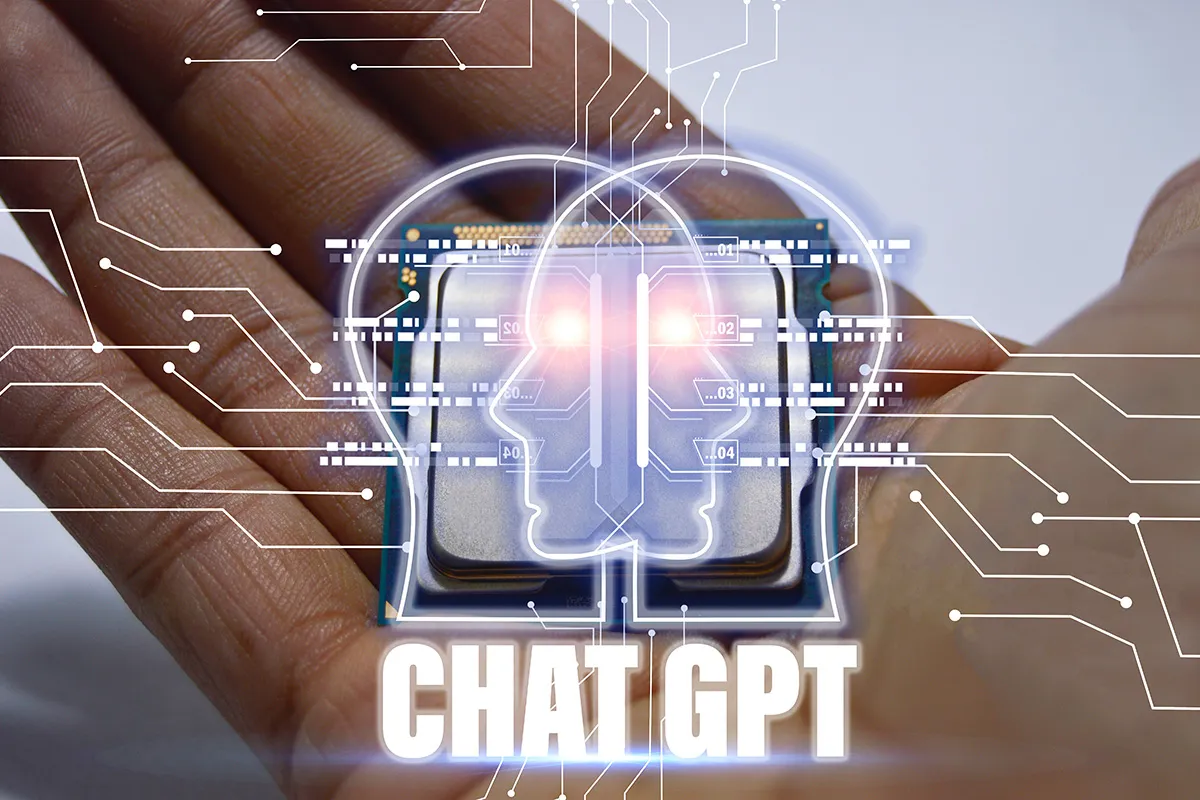Elementor Testimonial Carousel is a widget designed to showcase testimonials from your clients or customers in an attractive, responsive format. You can customize its appearance and functionality using various options available within the Elementor editor.

To customize Elementor Testimonial Carousel, follow these steps:
- Drag and drop the Testimonial Carousel widget onto your webpage or section where you would like it displayed.
- On the Content tab, you can add or edit testimonials by clicking each item. Additionally, you may adjust their order by dragging them up or down. For each testimonial, enter its name, image, title, rating and content as well as adding a link to their website or social media profile if desired.
- In the Settings section of the testimonial carousel, you can customize its layout and behavior. You can select how many slides to show per view, scroll at a time, enable autoplay or pause on hover, how long each slide remains visible onscreen, whether navigation arrows or dots should appear, and more.
- On the Style tab, you can customize the appearance of the testimonial carousel. You can alter its background color, border type and radius for each slide as well as adjust image size/shape/name font/color combo and title font/color combination. Moreover, rating icon size/color, content font/color combination, navigation arrow size/color scheme as well as dots size and color can all be customized here too!

The Elementor Testimonial Carousel is a great way for businesses to display customer feedback and testimonials. However, in order for your testimonial carousel to stand out, customization is necessary. In this blog post, we’ll walk you through the process of customizing your Elementor Testimonial Carousel so it represents uniquely your brand.
Prior to customizing the Elementor Testimonial Carousel, it’s essential to comprehend its fundamental elements. This includes its layout, design and functionality. Once you have a good grasp on these elements, you can begin customizing it accordingly.
Elementor Testimonial Carousel offers a host of customization options. You can alter the design, layout, colors and fonts of the carousel; for more advanced users, you may even modify code and integrate other plugins to extend its functionality even further.
To maximize the effectiveness of your customized Elementor Testimonial Carousel, it’s essential to adhere to best practices. This includes optimizing it for mobile devices, making it accessible to all users, and using it as a vehicle to showcase your brand’s distinctive identity.
We have provided case studies of businesses who have successfully customized their Elementor Testimonial Carousels. These examples demonstrate how customizing your Testimonial Carousel can make your business stand out and attract more customers.
.elementor-widget-testimonial-carousel .elementor-testimonial__image img{
height: auto !important;
}
.elementor-element .swiper .elementor-swiper-button{
bottom: 0;
top: unset;
}
.elementor-element .swiper .elementor-swiper-button-prev {
left: 40%;
}
.elementor-element .swiper .elementor-swiper-button-next {
right: 40%;
}
.swiper-wrapper{
margin-bottom: 70px;
}
.elementor-swiper-button-prev {
display: block;
position: absolute;
text-align: center;
text-indent: inherit;
left: 0;
width: auto;
cursor: pointer;
-webkit-transition: opacity 0.3s ease 0s, left 0.3s ease 0s;
-moz-transition: opacity 0.3s ease 0s, left 0.3s ease 0s;
-ms-transition: opacity 0.3s ease 0s, left 0.3s ease 0s;
-o-transition: opacity 0.3s ease 0s, left 0.3s ease 0s;
transition: opacity 0.3s ease 0s, left 0.3s ease 0s;
}
.elementor-swiper-button-next{
display: block;
position: absolute;
text-align: center;
text-indent: inherit;
right: 0;
width: auto;
cursor: pointer;
-webkit-transition: opacity 0.3s ease 0s, right 0.3s ease 0s;
-moz-transition: opacity 0.3s ease 0s, right 0.3s ease 0s;
-ms-transition: opacity 0.3s ease 0s, right 0.3s ease 0s;
-o-transition: opacity 0.3s ease 0s, right 0.3s ease 0s;
transition: opacity 0.3s ease 0s, right 0.3s ease 0s;
}
.elementor-swiper-button-next i, .elementor-swiper-button-prev i {
box-shadow: 0px 8px 14.4px 1.6px rgba(0, 0, 0, 0.15);
-webkit-box-shadow: 0px 8px 14.4px 1.6px rgba(0, 0, 0, 0.15);
-moz-box-shadow: 0px 8px 14.4px 1.6px rgba(0, 0, 0, 0.15);
box-shadow: 0px 8px 14.4px 1.6px rgba(0, 0, 0, 0.15);
border-radius: 25px;
width: 74px;
height: 38px;
line-height: 38px;
padding-left: 0px;
display: inline-block;
background: #ffffff;
color: var(--text-color);
font-weight: normal;
text-align: center;
-webkit-transition: all 0.5s ease-out 0s;
-moz-transition: all 0.5s ease-out 0s;
-ms-transition: all 0.5s ease-out 0s;
-o-transition: all 0.5s ease-out 0s;
transition: all 0.5s ease-out 0s;
}
.elementor-testimonial__cite
{
flex-direction: row-reverse !important;
justify-content: center;
}
span.elementor-testimonial__name {
margin-left: 15px;
}
span.elementor-testimonial__title {
margin-left: 15px;
}
.elementor-swiper-button-prev {
outline: none;
background: none;
border: none;
display: block;
position: absolute;
text-align: center;
text-indent: inherit;
top: -25px;
left: -8%;
width: auto;
cursor: pointer;
-webkit-transition: opacity 0.3s ease 0s, left 0.3s ease 0s;
-moz-transition: opacity 0.3s ease 0s, left 0.3s ease 0s;
-ms-transition: opacity 0.3s ease 0s, left 0.3s ease 0s;
-o-transition: opacity 0.3s ease 0s, left 0.3s ease 0s;
transition: opacity 0.3s ease 0s, left 0.3s ease 0s;
}
.elementor-swiper-button-next{
outline: none;
background: none;
border: none;
display: block;
position: absolute;
text-align: center;
text-indent: inherit;
top: -25px;
right: -8%;
width: auto;
cursor: pointer;
-webkit-transition: opacity 0.3s ease 0s, right 0.3s ease 0s;
-moz-transition: opacity 0.3s ease 0s, right 0.3s ease 0s;
-ms-transition: opacity 0.3s ease 0s, right 0.3s ease 0s;
-o-transition: opacity 0.3s ease 0s, right 0.3s ease 0s;
transition: opacity 0.3s ease 0s, right 0.3s ease 0s;
}
.elementor-swiper-button-next i:hover, .elementor-swiper-button-prev i:hover {
background: #03D687;
color: #fff;
}
.elementor-testimonial {
position: relative;
}
.elementor-testimonial:before {
content: "\f10e";
font-family: FontAwesome;
font-weight: 900;
position: absolute;
opacity: 0.1;
font-size: 140px;
color: #9524E4 ;
line-height: normal;
left: 43%;
right: 43%;
text-align: center;
top: 50%;
}
.elementor-testimonial__name {
font-weight: 400 !important;
}
.elementor-testimonial__name > span {
font-weight: 700 !important;
}In conclusion, customizing your Elementor Testimonial Carousel is an excellent way to express your brand’s personality and attract more customers. By following the steps outlined in this post, you’ll be able to create a testimonial carousel that stands out from competitors. If you need assistance customizing your Elementor Testimonial Carousel, our web development agency is available for assistance. Contact us today to get started.